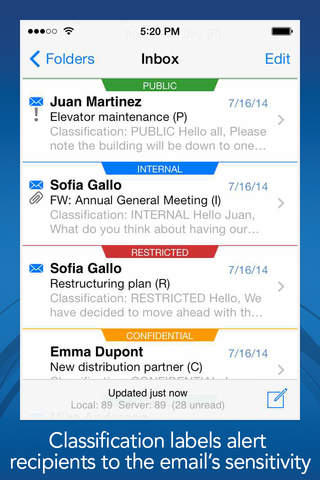
TITUS Mail for SECTOR works with SECTOR -based enterprise workspaces, including BlackBerry Secure Work Space, AT&T Toggle, and Deutsche Telekom SAMBA! If you are unsure if you have a SECTOR workspace, or if you do not have a SECTOR workspace and would like to obtain one, please contact your company’s IT administrator. If you do not plan to use a SECTOR workspace, please use the app called TITUS Mail.
TITUS Mail for Sector is a secure email app built specifically for government, military and commercial organizations that have strict compliance requirements for protecting their sensitive information. The app allows organizations to separate business from personal information, allows for secure email and attachment viewing, and enables organizations to classify email on mobile devices. TITUS Mail allows administrators to build advanced data loss prevention policies to control what information can be viewed and shared on a mobile device.
TITUS Mail is the complementary solution to TITUS Docs.
IMPORTANT NOTE: TITUS Mail does not work with Hotmail, Gmail, or Yahoo Mail. TITUS Mail works with Exchange 2010, 2013 or Office 365.
Features of TITUS Mail:
Easy to Use
•Familiar and easy to use interface
•Read and send emails when offline
•View and set the importance of email
•Sync an unlimited amount of mail to your phone*
Protect Email and Attachments
•Allow classification of new messages
•Protect stored email with FIPS approved AES-256 encryption
•Read emails protected with Microsoft Rights Management Services (RMS)
•Read and encrypt S/MIME messages
•Detect PII in outgoing messages*
•Block the most sensitive email from reaching the mobile device*
•Remove email attachments sent to mobile devices (configurable)*
•Wipe local email database after a set inactivity period (configurable)*
•Disable email access when in specific countries (configurable)*
•Block messages from being sent to specific domains (configurable)*
*starred features require the use of the TITUS Administration Console which must be obtained directly from TITUS.
Note - TITUS Mail uses the Microsoft EWS protocol and requires an EWS enabled Exchange or Office 365 Server. This is done via the Exchange Command prompt with one simple command.



